I bought the DJI Mic Mini for my birthday in April this year after it launched a few months prior during Christmas 2024. It caught my attention for being small and discreet, as larger mics look ugly.
I bought it at the iStore for R3 299 and it is still available at the same price.

It is the first serious microphone purchase I made since I started making video content. I bought a cheapie from Takealot for under R500 for the wrong reasons, so it didn’t count. That’s what I tell myself.
This was the first robust mic from a trusted brand that I felt I had to buy. I explored Rode but I just didn’t like the big logo on it plus the size; the DJI is silver and more discreet. The only bummer for me was that in SA, you can only get the 2x mic + 1x receiver version when the global DJI site has a 1x mic + 1 receiver version.
DJI Mic Mini Quick Look
- 2 Transmitters/mics + 1 receiver + charging case
- 90 min charge time; 48 hr hour battery life
- USB-C connector or Bluetooth 5.3
- 2 Levels of Active Noise Cancellation (ANC)
- 10g weight; clip-on or magnetic attachment
What’s inside the box
Inside the box, you get a nifty carry case, battery case, 2x transmitters/microphones, 1x receiver, 1x USB-C attachment, 2x magnets for the clip, 2x windscreens each in black or grey, a charging cable and a 3.5mm audio cable to connect the receiver to a DSLR camera or similar.

When I first bought it, I loved that it came with a carry case, but I don’t actually take it around with me as I shoot my content and edit later by doing voice overs or I shoot my videos at home. If I was travelling and needed to make content to post, then I would take it with me.
Who is the DJI Mic Mini aimed at?
The DJI Mic Mini appealed to me a mobile content creator. This means I shoot exclusively on my smartphone and wanted something small and compact to suit this set-up.
Now that iPhone models feature USB-C, these accessories appeal to me even more because I wasn’t going to buy adaptors. Apple introduced USB-C from the iPhone 15 series onwards in 2023, plus it works on Android and other tablets.

If you are in whatever space, whether a small business owner, content creator, podcaster or an upcoming film maker/student, the DJI Mic Mini would appeal to you. It’s so tiny, and does not get in the way, suitable for shooting recipes, or videos in a corporate space as well.
Setting-up and Pairing
I wouldn’t say it’s a plug and play mic, you would have to understand how the tech works or at least read the manual or watch a DJI video on YouTube to get started.

There are buttons on the receiver and transmitter which you need to pay attention to. One is a power button and one is a pairing button. You need to power it up before pairing it to each other. There is a also USB-C attachment that you need to clip onto the receiver before connecting it to your phone.
Once both colours are green, indicating whether 1 or 2 or both are paired, then you are good to start recording.
If you want to pair it via Bluetooth and skip using the receiver, you need to power it on, hit the pair button and find it under your Bluetooth settings. This connection is not as stable as using the receiver, but this could be a much of a muchness situation depending if you can tell the difference. The Bluetooth range according to DJI is 400m.

I have been using the receiver for all my videos as I don’t want to worry about quality after the fact. The receiver also has the 3.5mm audio jack if you want to pair to a camera, plus it has a dial with numbers to adjust
Mimo App, Features and Controls
The main reason you are buying the Mic Mini is because of the superior audio for your videos. Once you’re done with the set-up, you can play around with the options and tweak the settings to your liking.
You do can do the on the DJI Mimo app, which is 1.48GB in size. It has videos and tutorials on there. Once your mics are connected to your USB-C ports, you open the app and it will detect it and ask you to go into settings.
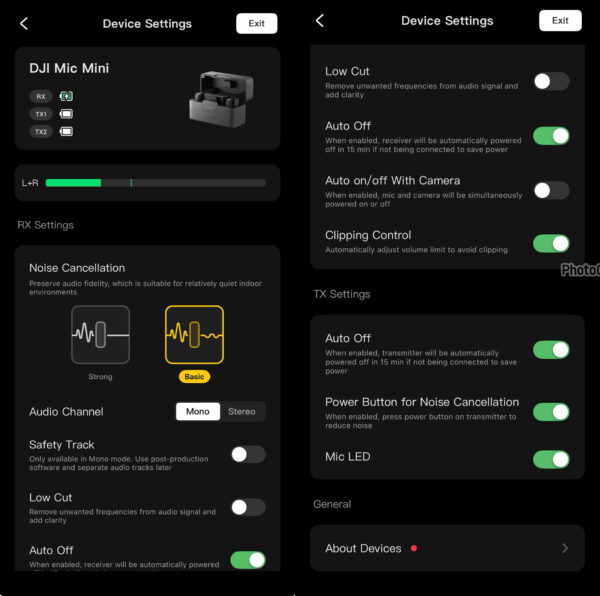
Noise Cancellation: It offers two options – Basic and Strong for noise cancellation. From the app, you can enable touching the power button to reduce background noise. Then as you are recording you just press the power button to toggle between it. However, the app lets you choose directly on it.
Audio Clipping: The app also lets you turn on clipping control, which lowers the volume if the audio is too high. It keeps your audio at the same level without sounding too loud on it, while for example, you speak louder etc.
Gain Adjustment: The 5-level gain adjustment is on the receiver, you will see a physical dial on it. It is best to leave it on default at 0 if you are starting, but it goes to +6 +12 -6 and -12. Adjusting to negatives will make you sound faint, and positive will sound harsh. If you think your audio is too quiet, you can raise it but be aware of sounding too harsh.
Safety Track: When shooting in Mono, you can access this track using software which records in one track as normal, and separately a second track at 6dB lower, to prevent clipping or distortion. DJI explains it as you capturing “usable audio even with fluctuating volumes during live performances”.
The app also lets you choose between Mono and Stereo, enable Low Cut to remove unwanted frequencies, and Auto Off to automatically power off after 15 minutes of not being connected.
You can also update the firmware from the app using a Bluetooth connection, for each mic at a time.
Using it for content
I’ve been using the DJI Mic Mini for about five and a half months now, and I cannot go back. I love that it is discreet, has a clip to attach or that I can use the very strong magnets to attach. It’s the best way to record, which brings me to a point where I see content creators holding this very mic in their hand to record when the whole point is to be hands-free.

I record audio outside in summer even if there is a plane above me or other background noise and it won’t make a difference to my work. I used to previously wait for the birds (hadedas) or other disruptions to go away before being productive, which was such a waste of precious time. It cuts down on the re-shooting time.
But also, the quality speaks for itself. I just sound better in my videos. I tend to do voice overs a lot for my video work and it’s just the perfect tool to get the job done.

I don’t use the windscreen indoors of course, and when I do have the strong noise cancellation on for outdoors, I don’t need to use it. However, if you happen to be shooting in a windy condition outdoors, then you should use the windscreens.
And at 10g, you don’t feel it, it’s so lightweight and minimalistic in design. I prefer the black as most of my clothes are dark coloured when I shoot straight to camera.
The battery life on this product is insane. I hardly need to recharge it because it’s so long lasting. But at the same time I am not using it daily so there’s that.

My only gripe with it is how bulky it makes the phone when you attach the receiver as it sticks out. I think it could have been a little more compact, and if I’m going to nitpick, the battery case could have been smaller. Oh and the app size is way too large at 1.48GB.
Overall, I am so happy with my purchase.
8.8 Score
Pros
- Lightweight at only 10g
- Excellent quality for mobile shooting
- Long-lasting battery case
- Lots of granular controls
Cons
- The receiver could have been smaller
Final Verdict
The DJI Mic Mini stands out for being a discreet and compact mic for mobile content creation. You can attach it in a way that the logo isn't visible. With an up to 48 hour battery life and loads of granular controls, it's hard to fault. I highly recommend it for smartphone videography.
Nafisa Akabor
Related posts
ABOUT

Recharged is an independent site that focuses on technology, electric vehicles, and the digital life by Nafisa Akabor. Drawing from her 18-year tech journalism career, expect news, reviews, how-tos, comparisons, and practical uses of tech that are easy to digest. info@recharged.co.za






