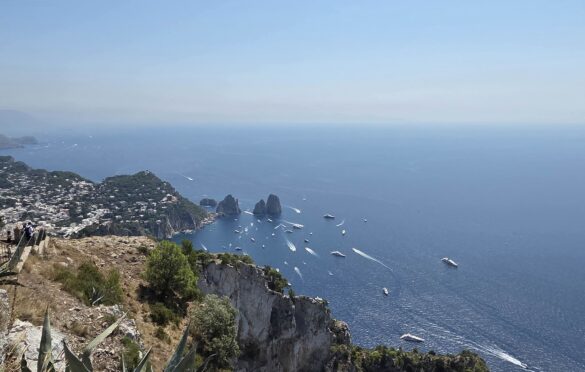The Samsung Galaxy Z Fold 7 foldable caught my attention when it was unveiled purely from a design perspective. I loved the evolution of the design from the first-gen unit to now because it’s something to marvel at.

We’re talking a folding tablet from 17.1mm down to 8.9mm when closed; and 293g down to 215g. When open, it’s 4.2mm thin.

On the surface, you can see how the hinge gap has improved down to the dimensions. Of course, the upgrade is so much more than what you see physically, but to me, size is everything.
I’m a traveller and I don’t want to be weighed down by bulky tech. The moment something light and efficient comes out, I want to replace it with what I have, for convenience. To be able to carry a foldable tablet in a small handbag is a big win.

Samsung Z Fold 5 Quick Look
- 8-inch main display; 6.5-inch cover display
- Snapdragon Elite 8 chipset
- 12GB of RAM; 256GB storage
- 200MP/12MP/10MP rear lenses
- 10MP selfie-cam; and 10MP under-display cam
- 4400mAh battery
What’s new on the Z Fold 7?
Apart from the dimensions and upgraded hinge, Samsung gave the main screen an upgrade, to 8-inches, compared to the 7.6-inches from its predecessor, with a slightly improved screen resolution of 2184 x 1968 pixels. The cover display is now 6.5-inches compared to the previous 6.3-inches. Both screens have adaptive refresh rates of 1 to 120Hz.
The Fold 7 gets its main lens from the S25 Ultra, a 200MP one (last year’s was 50MP), alongside the same 12MP and 10MP shooters. The selfie-camera remains 10MP but once open, last year’s 4MP seamless under display camera is now a 10MP punch hole camera. So looks wise, it’s very prominent as a cut out.
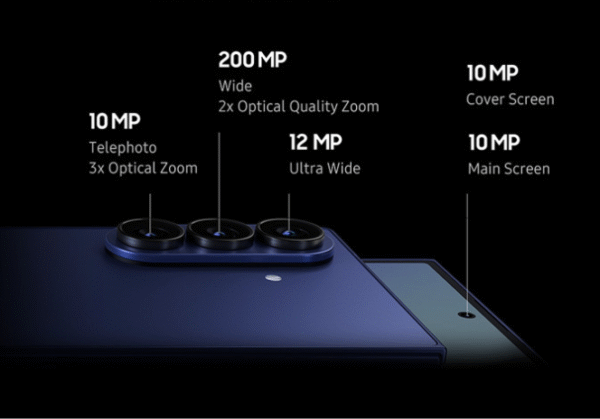
Of course, the chipset is upgraded to the Qualcomm Snapdragon 8 Elite for Galaxy and while the battery size remains the same 4400mAh, Samsung claims it runs for longer than its predecessor.
The 12GB of RAM and 256GB base storage are the same as before, and support for the S-Pen has been dropped. Though if you pre-ordered or purchased up until 31 August in South Africa via Samsung directly, you scored double the storage of 512GB at no extra cost.
Setting up the Z Fold 7
The Fold 7 just comes with a cable in a small thin box. That’s it. Just like the iPhone, you don’t get a plug in the box. Neither do you get earphones, but those days are long gone. You get a SIM ejector tool.
The phone feels fragile so I requested a cover for my review unit from Samsung South Africa. I was afraid to use it without some form of protection and they supplied me with a clear case with MagSafe.

I have to be honest, I didn’t know you get MagSafe cases for it but unfortunately due to the placement of the MagSafe and proximity to the triple lenses, I couldn’t use my existing accessories with it because of the camera bump.
Aside from that, as an Android device, I just had to log into my Gmail account and it pulled everything from the cloud from my last Samsung, the Z Flip 4. All my apps loaded immediately.
And Whatsapp makes it so easy to link companion devices, so I was set up in no time. It was just a matter of going through two-factor authentication for my other apps to get them ready to use.
The new Armor FlexHinge is now thinner, and Samsung says its upgraded structure reduces the viability of the crease. This is what it looks like when you look at it closely:

It’s not something that is noticeable when you’re browsing the web, much less when you’re watching videos. If you look to notice it then of course you will, but if you’re focusing on the task at hand, it’s not something you notice.
Using the Z Fold 7
I already posted a TikTok about my top 5 features about the Fold 7. Since receiving the phone, I’ve travelled abroad three times and took it with me instead of a tablet.
I’m not exaggerating when I say how much of a difference the size makes. It’s so much easier to pick up a device that’s so light. As a journalist attending media events where I’m taking notes or doing interviews, I loved carrying it with me.
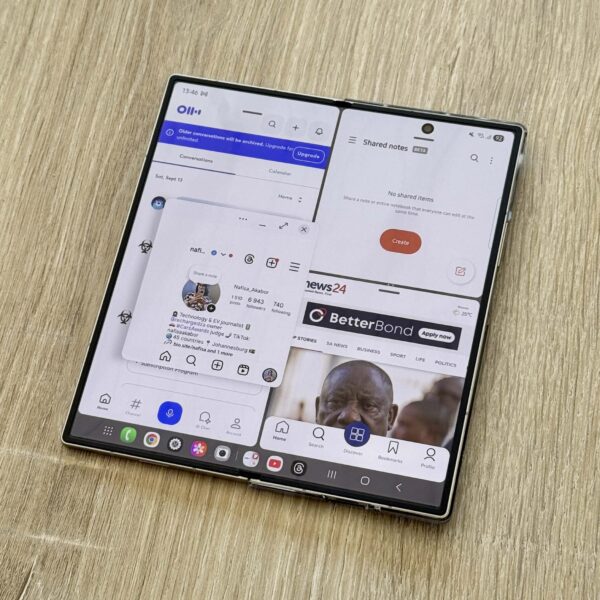
The split screen mode lets you have 3 windows open at once with a bunch of floating windows that you can move to the side. For my tasks while traveling, I was recording my interviews with an AI transcription service, with a notes window open and had my emails also on hand. I didn’t need to lug a backpack around.
For my one-on-one interviews, I just closed the screen and used the cover screen when using my transcribing app. It really is so versatile when it comes to productivity. The quality of the audio was great.
In another instance, I was sitting in bus in China for a 3 hour ride and managed to write my newsletter on it and send it from there. I’ve never sent my newsletter without a laptop before. I always need a bigger screen and this Fold 7 allowed me to do exactly that without feeling the weight in my hands.
I love that the Z Fold 7 has allowed me to use it in ways I haven’t before, or didn’t think I could pull off. I don’t really like walking about with my laptop in a backpack at events or conferences all day and this Fold 7 let do it without a second thought. I felt like I had a device I could rely on for the day.

I love that when I want to watch a video, I can just use the phone itself to fold it like a mini laptop and prop it up, without having to necessarily buy a cover that has a kickstand.
YouTube is optimised for this, as the controls appear on the bottom half of the screen. The same with apps like Netflix. I used the device extensively to watch videos as in-flight entertainment and yo know what, it didn’t tire my hands even when I held it and didn’t use my tray table. Samsung also made the ratio 21:9 on the front screen which is great.
Software and AI
The Z Fold 7 comes with Android 16 and Samsung’s promise of 7 years of OS upgrades and 7 years of security updates. It does come preloaded with Samsung’s own apps, which are duplicated with the Google Suite of apps, so it’s a bit unnecessary.
You can expect a deeper integration of AI with Google’s Gemini working across multiple apps. And if you don’t want to type out your query, you can simply speak using voice commands. I do find it easier to search through voice nowadays. You can make Gemini your default digital assistant.
You can also do things like perform a search and have it send results to someone via text or ask Gemini for more info about a video you are currently watching on screen.
The most impressive AI feature I tested was when I had to call a call centre in Germany. I was nervous as I knew the person won’t be speaking in English however I tested the Live Translate feature properly for the first time and it worked great. I downloaded the language pack prior and you could hear the few seconds lag as it was translating.
You can choose audio feedback but it was a bit much for me so I put the call on loudspeaker and was reading the screen in real-time as it was creating the transcript instead, so I could respond accordingly.
I also love the Circle to Search feature especially when browsing and watching content on social media, it really is that easy to find more information about something with the least amount of effort.
Performance, Connectivity, Battery
Apart from the productivity features, I was connected abroad with an eSIM. I had already installed 3 different eSIMs and had my South African SIM card inside it. Connectivity was seamless and I didn’t have to think twice about it. I use the Airalo eSIM a lot, which has a built in VPN and was handy for China.

I also found the performance snappy. Nothing lagged for me and I was opening so many apps considering I was using it beyond a phone, as a laptop substitute in a tablet form. I was even opening Word and Excel documents and could edit on the fly. Please note, you need a subscription to Microsoft 365 to access these features.
I didn’t need to kill apps in the background like I usually do. And Android lets you add a widget on the home screen to clear your cache to free up space. It is quite telling that I didn’t need to add that widget for clearing up space on the daily.

With regards to battery life, I’m not going to lie, I felt it could have been better. 4400mAh is what the Fold 7 has, which is the same as last year’s 6. Considering the Honor Magic series packs in so much more in their silicon carbon batteries that are ultra slim, I genuinely wonder why Samsung didn’t offer something to match the competition.
I managed to get through my tasks, and I have to say, I didn’t find that it was over heating like previous models, especially when you are using the camera. Maybe I’m not putting it through the worst, I’m not gaming on it, but I do watch YouTube and access other streaming content on it.
Z Fold 7 Camera
The Fold 7’s biggest upgrade, as mentioned is the borrowed 200MP wide lens from the S25 Ultra. While it does not get the 50MP 5x periscope lens, the other two lenses are the 12MP ultra-wide and 10MP telephoto with 3x optical zoom. Though some may compare it to other flagships with a higher optical zoom.
The selfie-cam and under-display open screen cameras are both 10MP each.

The main shooter takes good pics. This was taken at between 12-1pm in Shanghai, while it was really hot and usually these pics with such harsh sunlight isn’t great. I was really happy with this photo.

I also like how much detail I captured on this bee.

But throughout my travels I was snapping away without thinking twice or too hard about “the perfect shot” as I was happy with my results. These were shot in the Amalfi Coast and Capri, Click to open:
And because of the way the camera is designed, I could take selfies with the rear main camera. You just trigger it by holding your hand if front of the lens. For this picture, I was too embarrassed to ask cabin crew to take, so while I was isolated in my upgraded cabin (I used my miles for the upgrade!), I took a selfie:

I didn’t notice the camera being laggy, it just snapped away seamlessly. In the past, it was easy to say, you’re not buying a foldable for the cameras because it was more about the foldable, but with the Z Fold 7, there is a definite improvement and much awaited update to the lenses. Despite knowing people will complain about not getting the same cameras as the S25 Ultra, I think Samsung gave it a decent upgrade over last year’s device.
Final Thoughts
As one of the most expensive mobile devices out there, which is a folding tablet, Samsung did a great job with improving the device, if you consider previous iterations. You need to look at how far it’s come to appreciate where we’re at today. It makes you not want to carry a regular tablet around.

The Galaxy Z Fold 7 is a top notch productivity powerhouse, with snappy performance and a great camera. It really is a solid all rounder for those who are looking for a 2-in-1 device without worrying about carrying a tablet around.
That said, it does have a smaller battery than competitors, and while I did not miss the S-Pen, a stylus may be a deal breaker for some. Durability concerns always linger as it’s impossible to say how a foldable will hold up a year down the liner.
Samsung did a great job with this year’s iteration and if you’re still on the fence, I recommend you try one in-store to see what a design marvel it is.
8.3 Score
Pros
- Lightweight and easy to carry around
- Great for watching videos while traveling
- A much needed 200MP camera update
- Excellent at multi-tasking plus floating windows
Cons
- It's still expensive
- Battery life is average
- No S-Pen support may be a dealbreaker
Final Verdict
The Galaxy Z Fold 7 is Samsung’s most refined foldable yet: slimmer, lighter, and powerful enough to replace both phone and tablet on the go. Its portability and productivity shine, though the smaller battery, lack of S-Pen, and durability concerns may hold some back. Still, it’s the first Fold that truly feels practical.
Nafisa Akabor
Related posts
ABOUT

Recharged is an independent site that focuses on technology, electric vehicles, and the digital life by Nafisa Akabor. Drawing from her 18-year tech journalism career, expect news, reviews, how-tos, comparisons, and practical uses of tech that are easy to digest. info@recharged.co.za